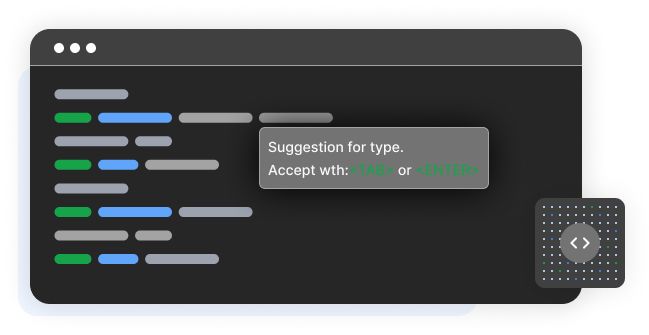Visual Assist
Whole Tomato by EMBARCADERO
Visual Assist for Visual Studio
Visual Assist, Visual Studio ile C/C#/C++ geliştirmelerinizi çok daha hızlı ve verimli hale getiriyor. Visual Studio'nun sunduğu verimlilik özelliklerini bir üst seviyeye çıkaran Visual Assist, kod üzerinde hızlı gezinme, kod inceleme, refactoring, kod düzeltme ve kod tamamlama özellikleri ile ön plana çıkıyor.

Visual Studio’nun Eksiklerini Kapatın!
C#, C ve C++ geliştirmek artık çok daha hızlı ve çok daha kolay. Visual Assist, Microsoft Visual Studio’nun sunduğundan çok daha fazlasını sunuyor. Visual Assist ile sunuların özellikler; Visual Studio 2019, 2017 ve 2015 IDE’lere ek özellikler katmakla kalmayıp mevcut özellikleri de geliştiriyor!
Ana Özellikler
- Kodda Hızlı Gezinme
- Kod İnceleme & Modernizasyon
- Hızlı Toplu Düzenleme
- Yazım Yanlışı Düzeltme
- Kod Tamamlama
Öne Çıkan Özellikler
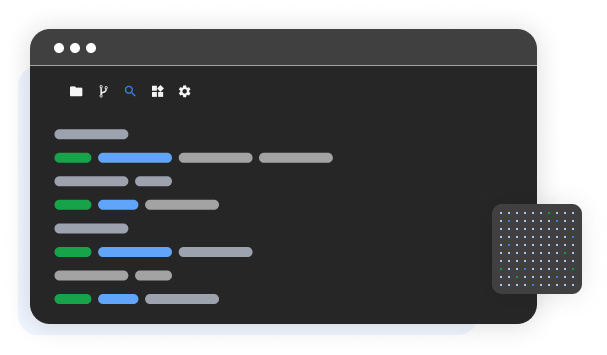
Hızlı Gezinme
The navigation features of Visual Assist, like the other types of features, are entirely new to the IDE, improve built-in functionality, or in a few instances, apply only to older IDEs.
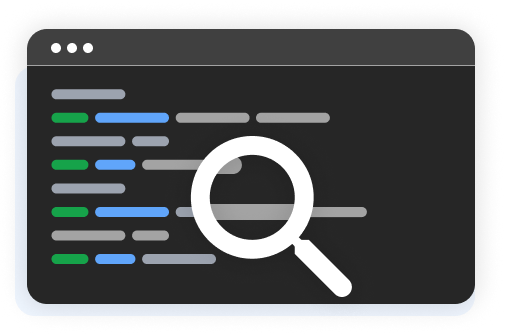
Code Inspection & Modernization
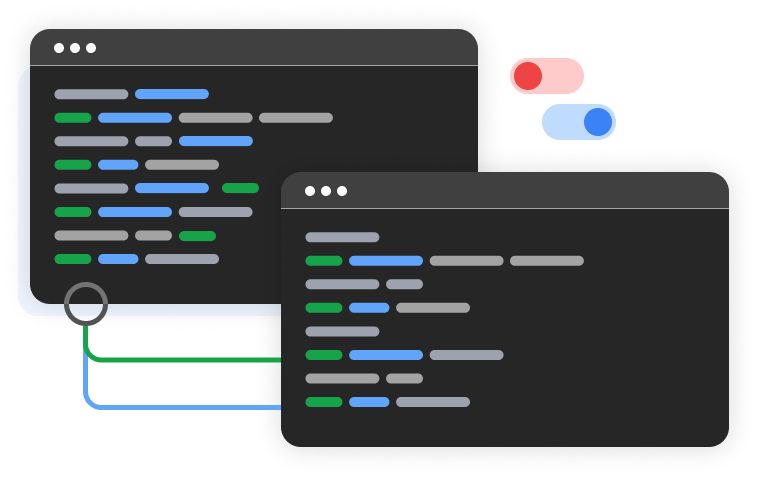
Refactoring
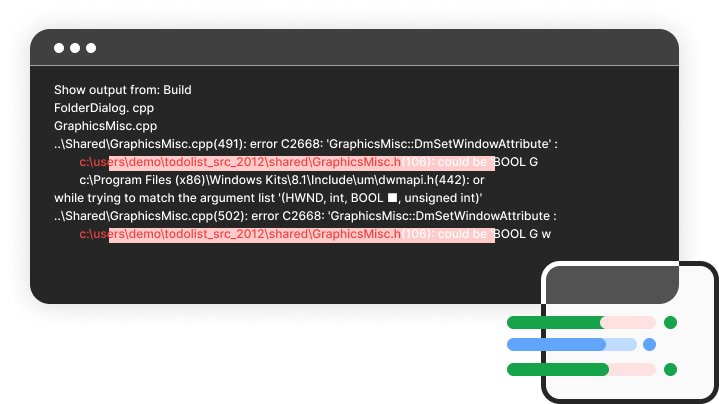
Code Correction